Paragon Assume Identity
- Kim Clark

- Sep 28, 2022
- 2 min read
Updated: Nov 1, 2023
Sharing MLS passwords is a violation!
What is “Assume Identity?”
Paragon's Assume Identity is a way for a participant or subscriber to allow another administrator/assistant/staff to log into the SCRMLS Paragon system under their own unique login and then “Assume the Identity” of the user they are working for. If your assistant is unlicensed they must submit a clerical user form to SCRMLS get login credentials.
When your admin logs into Paragon and "Assumes" your identity, there will be a paper trail that shows the admin is logged in under their unique login credentials, has assumed your identity and made changes to your listings.
Give permission to Assume your Identity
Request, complete and submit the SCRMLS Assume Identity form to the MLS.
Participants/subscribers/administrators must belong to the same office and Association of REALTORS® to assume IDs.
Once the MLS admin has set up Assume ID here is how to proceed:
Assume an ID
Once a participant/subscriber has given you permission to assume their ID, log into Paragon with your login credentials. Click on your name in the upper right corner and select Assume Identity.

From the list, click on the name to highlight, and then select Assume.

The system will remind you to save any changes before clicking OK.
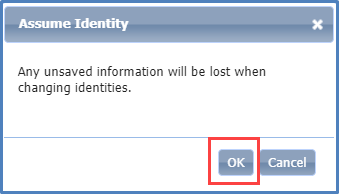
Once assumed, the Home Page Message title bar will show the broker’s name.

Exit Assume Identity and return to your ID
Click on the assumed name in the upper right corner and click Assume Identity.

Select click "HERE" to return to your account.

Paragon will remind you to save any changes before clicking OK.

The Home Page Message title bar will show your name, confirming you’ve returned to your own account.

Delete someone from your Assume Identity list
Go to Preferences, user and assume identity. Check the box next to their name and select Delete.










Comments